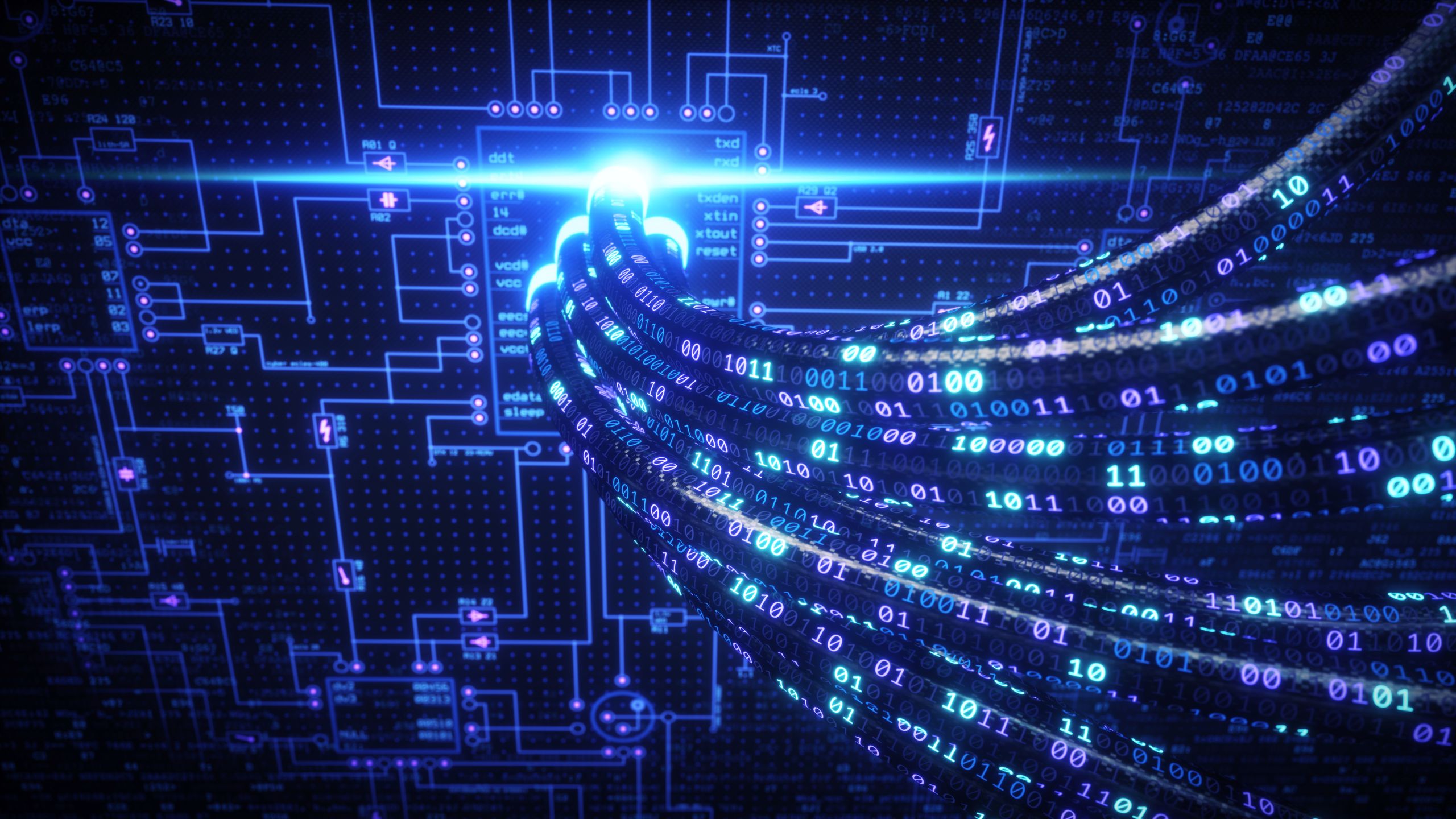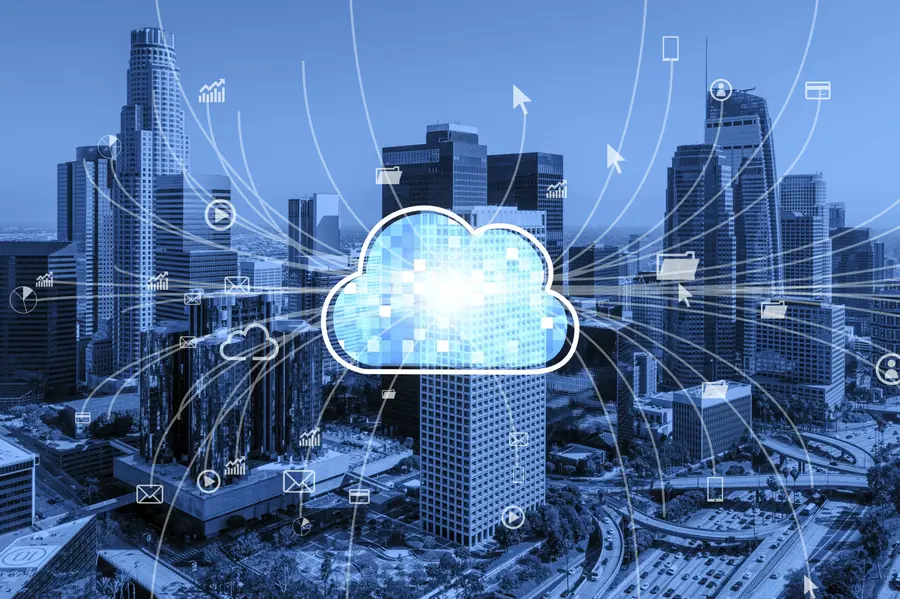Moving to Cloud IaaS: A Practical Guide for IT Managers and Senior Management
Introduction: Infrastructure Changes – Responsibility Remains
Moving to an IaaS cloud environment has become a must-do for modern organizations. It allows for greater flexibility, savings on hardware investments, and improved control over IT resources.
But there’s an important point that many people miss: IaaS isn’t magic, and it’s certainly not SaaS. You rent infrastructure – but everything above it – is your sole responsibility.
Without proper planning, you will move the same problems from local servers – straight to the cloud.
For non-technical managers: Think of IaaS as renting an empty building. The provider provides the walls, electricity, and water—but the furniture, security systems, and maintenance—are your responsibility. Unlike a SaaS solution, where you get a full, ready-to-use service, with IaaS you are still responsible for everything beyond the infrastructure.
Step One: Characterizing the Existing Environment
Before moving, it is essential to understand the current situation:
- What servers are there?
- Which applications are critical to operation?
- How much storage is actually used?
- What is the daily workload?
- What are the availability needs and hours of operation?
- Are there backups/DR solutions – and do they actually work?
For managers without a technical background: This is the “inventory” stage. Like before moving an office – you need to know exactly what systems are in place, how much they weigh, when they are running, and what the status of the backups is. This is the basis for proper planning and understanding the costs.
Step Two: Checking the Required Resources
Not everything that exists today must move to the cloud.
- Are all servers in daily use?
- Which systems are always required to run, and which can be paused?
- Is it possible to migrate certain services to SaaS?
- What SLA is really required – 99.9% or 99.99%?
The goal: not to “lift everything as is” – but to optimize. Only what is needed.
For non-technical managers: It's time for a digital spring cleaning. In the cloud, you pay as you go, so it's worth taking advantage of the opportunity and reducing unnecessary systems. The higher the SLA, the higher the cost.
Step Three: Designing a Smart Cloud Architecture
Moving to the IaaS cloud is an opportunity to design a better, more secure, and more stable environment:
- Layer separation: AD, App, DB
- Using Load Balancers
- Object/Block storage by performance
- Snapshots, backups, and DR outside of the AZ
- Network configuration with internal subnets, DMZ and NSG rules
For managers without a technical background: This is the architectural design phase. You don't copy the old office - you build a new and improved one. Load Balancers are like a smart load routing system. The other terms refer to storage, backup, and security systems that provide higher speed, stability, and protection.
Step Four: Survivability – It Starts with You, Not in the Cloud
True survivability does not depend solely on the cloud provider.
If you don’t have a survivable communications infrastructure – the cloud won’t help.
What is needed on the client side?
- Two different internet providers
- Two firewalls in an HA structure
- Two switches in a separated layout
- Smart routing and constant monitoring
The goal: Even if one line goes down, the services remain active.
For managers without a technical background: Imagine that your office is perfect – but the path to it is blocked. Therefore, a dual communication path is required, with infrastructure that ensures business continuity even in the event of failures.
Step Five: Information Security – Full Responsibility of the Organization
Endpoint protection:
- EDR/XDR – Real-time detection and response
- MDM – Mobile Device Management
- Patch Management – Regular Updates
- Hardened Group Policy + Personal Firewall
Environmental protection:
- Cloud Firewall with UTM: IPS, Antivirus, Website Filtering
- Log retention according to regulations – at least 24 months
- SIEM – Event Analysis and Anomaly Detection
- IAM – Identity and Permission Management according to the minimum necessary
- Data encryption – in motion and at rest
For managers without a technical background: The cloud security system is like security in an office building. Cameras (EDR/XDR), device control (MDM), lock maintenance (Patch Management), guards at the entrance (firewall), visitor registration (logs), control room (SIEM), permissions (IAM) and a document vault (encryption). Even in the cloud – the responsibility remains with you.
Step Six: Backups and Disaster Recovery – A Must, Not a Permission
If you can’t answer the question: “How long will it take us to recover the system in the event of a disaster?” – you’re not ready for the cloud.
What must be included?
- Daily backup of production servers and databases
- Storing backups in isolated areas
- Active or passive DR in different geographical areas
- At least quarterly recovery tests
For managers without a technical background: This is business insurance. A backup is like photocopying important documents. DR is an emergency plan if disaster strikes. Even in the cloud – a system failure, cyber attack or human error can hurt. Ask yourself: “How much time and money would it take to get back to full operation if everything collapsed today?”
Mandatory questions before clicking “Move to the Cloud”:
- Is our environment secure and hardened?
- Do we have a residual cloud connection?
- Do we have control over access to information?
- Is there a proven backup + recovery capability?
- Have we removed non-critical services?
- Do we have full visibility over the media?
For managers without a technical background: These questions are a critical checklist. A “no” answer to any of them requires a pause and rethink.
To ensure that the transition to the IaaS cloud is smooth, secure, and efficient, it is recommended to contact IT infrastructure consulting experts who can design the ideal environment for you. Find out more about our infrastructure consulting services IT and start your path to cloud success today.
The transition to cloud IaaS: a clear summary
IaaS is a growth engine – but only if planned correctly.
- Not copying 1:1
- Don't skip survival
- Don't neglect security or backups
- And don't assume that the cloud will "take care of it"
For executives: Moving to the cloud is a business opportunity for improvement, savings, and flexibility. But success depends on proper execution. Don’t expect the cloud to solve all your problems on its own. Invest in planning, connectivity, security, and backups – that’s the difference between failure and success in the cloud.
Cybersecurity and IT – Two Words, One Solution